In this blog post, we’ll delve into the key differences, advantages, and disadvantages of SSDs and HDDs to help you make an informed decision for your storage needs.
What Is a Solid State Drive (SSD)?
An SSD is a storage device that stores data on flash memory chips. These devices provide fast read and write rates, making SSDs a secure data storage medium.
An SSD has no moving parts; therefore, it is noiseless when operating and is not susceptible to vibration and impact damage.
What Is a Hard Disk Drive (HDD)?
Unlike an SSD, which stores its data on flash memory chips, HDDs store it on rotating platters. While not as fast as SSDs, HDDs are far less expensive and exist in much larger capacities, up to 22TB.
However, the rotating platters and other moving parts make hard drives more susceptible to wear and tear and are less durable than SSDs.
The Benefits of SSDs
Solid State Drives (SSDs) provide several advantages over traditional Hard Disk Drives (HDDs).
The following are the top five benefits of SSDs:
- Speed: SSDs offer blazing-fast data access and transfer rates.
- Reliability: SSDs are more resistant to physical harm and data loss because they don’t have any moving parts.
- Energy Efficiency: SSDs use less energy, extending laptops’ battery life and lowering electricity costs.
- Durability: SSDs are incredibly durable and can tolerate shocks, vibrations, and harsh temperatures.
- Silent Operation: Since there are no spinning disks or moving parts, they make no noise.
Due to these benefits, SSDs are a great option for various tasks. These include gaming, multimedia editing, and operating system installations. Their speed provides quick program launches and file transfers, while their dependability and longevity provide peace of mind. Furthermore, SSDs’ energy efficiency lowers electricity costs and helps create a greener environment. Last but not least, its silent operation improves user experience by reducing annoying noises. SSDs provide a significant performance boost and improved customer satisfaction compared to standard HDDs.
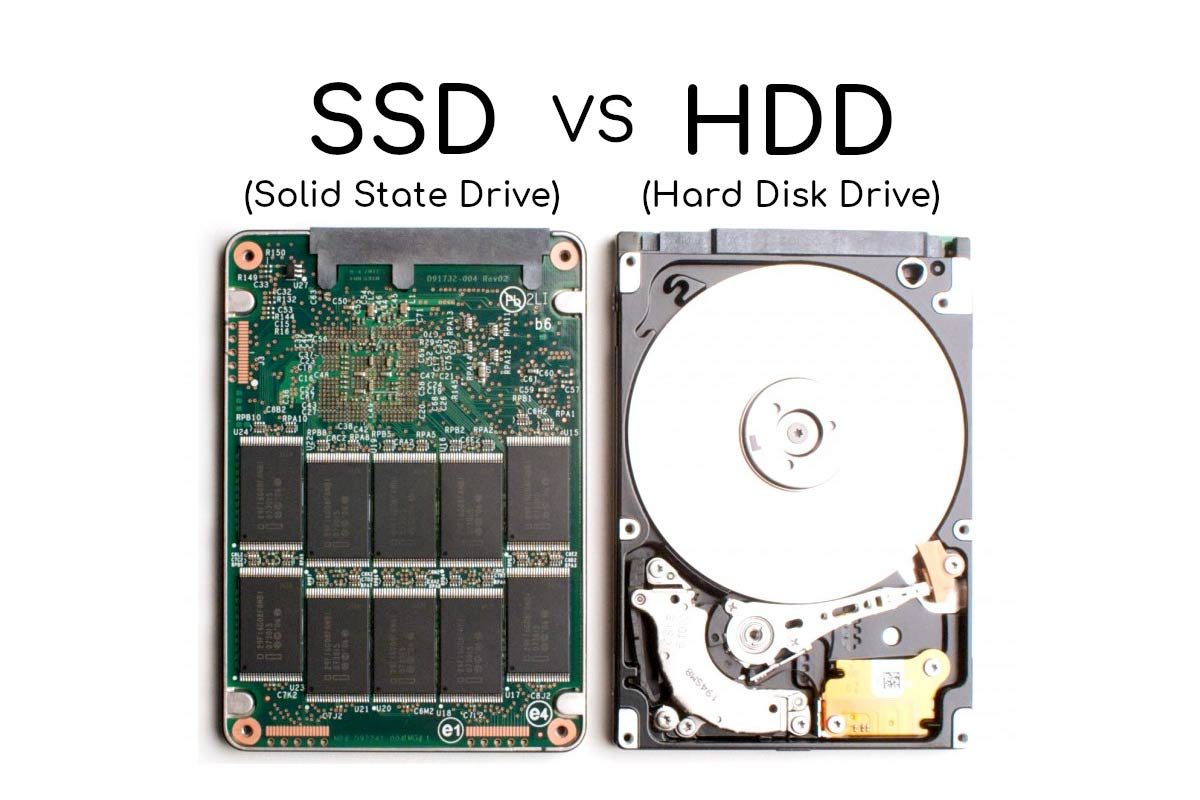
The Benefits of HDDs
Hard Disk Drives (HDDs) have numerous noticeable features that make them a preferred choice in certain scenarios.
The following are the top five benefits of HDDs:
- Storage Capacity: HDDs offer significant storage capacity at reasonable costs.
- Cost-Effectiveness: HDDs are low-cost for storing large amounts of data.
- Longevity: HDDs have longer lifespans and can withstand extensive usage.
- Compatibility: HDDs work with various hardware and operating systems.
- Data Recovery: In the event of a failure, HDDs frequently allow for data recovery.
Due to these benefits, HDDs are perfect for uses that call for large store capacity. These include media libraries, data centers, and archive purposes. The vast storage capacity of HDDs enables the storage of massive multimedia files and extensive data archives. Furthermore, their low cost makes them ideal for budget-conscious customers or enterprises with large storage requirements. The lifespan of HDDs assures dependable long-term data storage, and their compatibility allows for simple integration into various systems.
Finally, the possibility of data recovery from HDDs provides a safety net in the event of unexpected failures. HDDs remain a dependable and affordable alternative for particular storage needs, even if they may not offer the same speed and performance as SSDs.
SSDs vs. HDDs: Which One Is Superior Overall?
They both have advantages and disadvantages, and it can be challenging to generalize which is superior.
SSDs dominate in terms of speed, dependability, and energy efficiency. In addition to being more durable and requiring less power, they provide lightning-fast data access. HDDs, on the other hand, outperform in terms of storage capacity and affordability. When compared to SSDs, they offer higher storage capacity at lower prices.
Furthermore, particular requirements and priorities determine whether to use SSDs or HDDs. SSDs are the obvious choice if speed and performance are crucial. HDDs may be a better solution for consumers who need a lot of storage but have a tight budget.
The “better” option ultimately depends on several factors. These include considering personal preferences like the device’s intended usage, price, storage needs, and performance expectations. In order to make an informed decision, it is essential to evaluate the trade-offs and prioritize the features that align with one’s unique requirements and financial constraints. Call us or ask for remote support at TASProvider in Richmond Hill, Ontario, if you have any additional questions immediately!
