Computer viruses are a serious issue for every computer user. And this fear should be justified because new iterations of this harmful software are out yearly. But what does it signify? What harm can a virus do to your data and device if it becomes infected?
Like the flu, a computer virus causes high contagiousness, fatigue, increased sleep and rest requirements, and difficulty doing even the most basic daily duties. Similar to how a computer virus replicates itself and spreads across the operating system, it impairs the functionality of your gadget. A virus may harm applications, remove data, reformat, or even wipe out your hard drive. It causes your system to run slower or even crash. Hackers can use viruses to access your personal information and steal or delete data.
As technology grows more pervasive in society, teaching yourself, your friends, family, coworkers, and others how to use the internet securely is critical. Here is a brief overview of everything you need to know about computer viruses, including what they are, how to recognize them, and what to do if your device has become infected.
How a Virus Gets onto a Computer
A virus may infect a computer in several methods, but the majority of them require downloading malicious files, whether consciously or unconsciously. Toolbars, free games, pirated music or movies, photographs, and phishing/spammy emails with attachments are frequent offenders. Viruses can also be downloaded by going to rogue websites or clicking links or advertisements that take you to a shady or unsafe website. Your PC can become infected simply by connecting to an infected external disk (such as a USB).
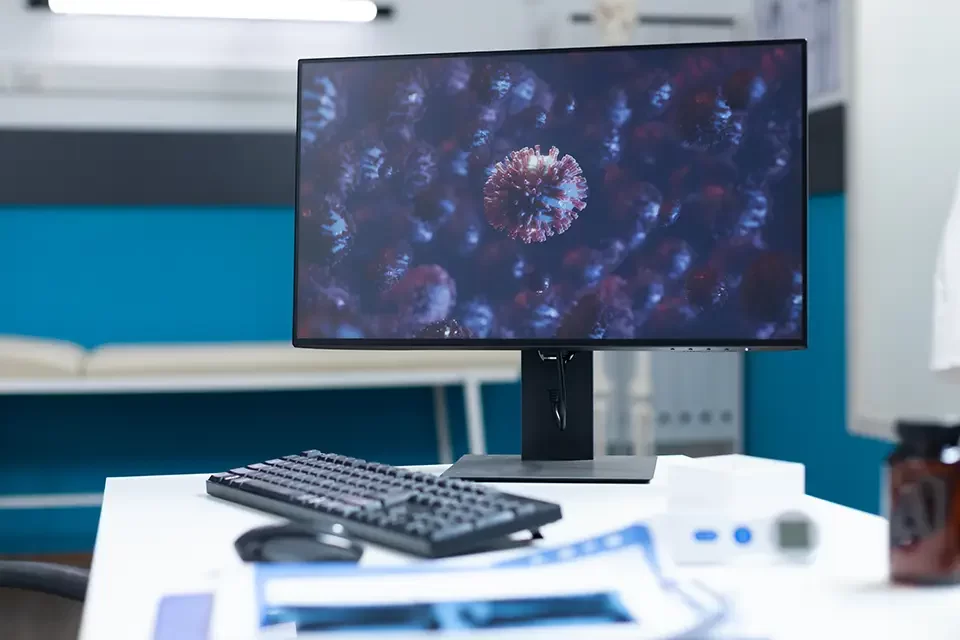
Identification of a Computer Virus
Your computer may have a virus if you detect any of the following problems with it:
- Performing poorly on the computer (taking a long time to start up or open programs)
- problems with restarting or shutting off
- omitted files
- system errors or crashes regularly
- sudden pop-up windows
- Adding new programs (toolbars, etc.) without downloading them
- Overworked hard drive (when you’re not doing anything, the fan produces noises and appears to be whirling and working hard)
- emails that are sent on their own accord from your accounts
- Lag or redirection in the browser
- firewalls or antivirus software not working properly
How to Protect Your Computer from Viruses
There are several ways to secure your device and contents, even though hackers always develop smarter and more sophisticated viruses. Utilizing antivirus and antispyware software can help you avoid contracting a virus in the first place. Along with frequently upgrading your operating system and ensuring that your browser’s security settings are current, it’s critical to keep this software up to date. Make regular backups of your files (to a secure external hard drive or the cloud) in case they are corrupted, stolen, or erased. Use a security tool to assess your device’s security and discover any potential vulnerabilities.
Avoid clicking dubious links or pop-ups when browsing the internet. If a website is unsafe, it may be shown by a red unlocked lock to the left of the URL at the top or by a warning from your browser. Although it’s not always a sign that a website is unsafe, you should pause before browsing or inputting personal data. Never open an email or attachment unless you know and trust the sender. This is yet another wise maxim. Check the real email address to determine if you know the sender because hackers sometimes use a friend’s name or the word “Re:” in the subject line to deceive you. Even if the email is from a reputable source, it is still recommended to delete it if you read it and are still unsure.
More Precautions
When downloading software, exercise extreme caution. Download software, movies, and music only from reliable sources. Many people connect using free Wi-Fi at coffee shops, restaurants, and retail establishments, but these open networks put your phone, tablet, or computer at risk of malware. Instead, think about connecting to the internet via a personal hotspot. Use a VPN to safeguard your device and data better if public Wi-Fi is your only choice.
Finally, learn about the many hazards and encourage others to do the same. For instance, while almost all teenagers (95%) use the internet, 18% claim to have had no instruction in “proper online behaviour.” You may significantly reduce the danger of devices being hacked by taking the time to chat with your family about safe internet practices.

Actions to Take If You Get a Virus
Start by using your antivirus software and an anti-malware tool to thoroughly scan your computer if you suspect it has been compromised. Review the dangers and take any necessary action (the software should guide you through this). Try restoring your computer to a previous backup before experiencing issues if you cannot remove the virus or infected files from your program.
Also, try clearing all of your computer’s temporary files. Although the procedure for deleting those files varies depending on the system, most users should have no trouble learning and applying these techniques. Start your computer safely if a problem prevents you from accessing the files you want to erase. Safe mode disables several apps so you can work uninterrupted on fixing the problem.
You should reinstall your operating system in some circumstances. Take your gadget to a nearby shop that provides computer services and have an expert examines it if you need help with how to accomplish it. Prevention and knowledge are the best strategies to prevent a virus from infecting your computer. Share articles like these with relatives, friends, and coworkers to help them understand the fundamentals of internet safety.
If you have any questions or want IT services, contact TASProvider which is based in Richmond Hill, Toronto.
